Why should I make a planner for college applications?
At some point in your education so far, you’ve probably missed an important deadline. That heavy sinking feeling in your stomach when you realize you mixed up the dates of a group project or neglected to study for a major test? While it’s definitely unpleasant, it’s not exactly uncommon. (Far from it. It’s so common that thousands of adults still have similar nightmares about it, years later.)
And yet, the feeling is totally avoidable. With the right preparation, you might not forget. Maybe that’s why the feelings linger in our memory for so long.
Here’s the deal: when it comes to a plan, the notebook lovers are onto something. Even the sharpest mind will forget a few details now and again, so relying on your memory alone is risky. A good planner for college applications is not just an organizational tool, but a tangible stress-reducer and a way to strategize for success.
So if you’re ready to make 2025 your year, then grab your calendar! Together, we’ll begin to master the art of time management and how to stay ahead of the curve in high school. In this article, we’ll learn how to identify deadlines, organize tasks, and reduce stress with expert tips.
What should I include in my college planner?
Some students thrive with colorful pens for bullet journals or printed calendars. Others prefer digital apps like Google Calendar, Notion, or MyStudyLife. Choose whichever matches your learning style and that you’re more likely to stick with.
Let’s dive right in.
Decide on your color-coding system
If you’re a visual learner (and let’s face it, most of us remember what we see more than what we are told), then color-coding is your new best friend.
What exactly does “color-code” mean? Get out your pens or pencils (or digital highlighter tool). Assigning different shades of pen or highlighter to each type of task allows you to glance at your planner and instantly understand what’s on your plate for the week.
Here’s one example of a color key (you can make up your own):
- Red for major application deadlines
- Orange for academic dates like tests, finals
- Green for extracurriculars and activities
- Blue for life events and personal commitments
- Purple for wellness breaks or days off
(I didn’t forget yellow; it’s just hard to read yellow ink or yellow font on white backgrounds. I usually save it for adding stars to very high-priority notes.)
You don’t have to be an artist, just consistent. By building a system that works for you and your beautiful brain, you can essentially transform your chaotic to-do list into an easy-to-read roadmap. And here’s the bonus: you’ll be less likely to overlook something critical, because the colors themselves become quick reminders.
If you’re still intimidated by how to get going, this student gives a very gentle introduction to getting started on a planner for the very first time:
Start with major deadlines
Now, it’s time to start entering data. Once you’ve chosen your colors, start with the most important category: the immovable deadlines. These are the key dates that colleges and testing agencies won’t (or can’t) budge on, no matter how much you plead.
Here’s an example: A student applying to 12 colleges with a mix of UC and Common App deadlines created a planner that started with November 1 (EA/ED), November 30 (UCs), and January 1 (RD) as anchors. She then worked backwards, assigning soft deadlines for essay drafts in September and final reviews by mid-October.
Your turn.
Make sure you get the following major categories on your board.
- Application deadlines: This includes Early Decision and Early Action submission (usually November 1), all University of California applications (November 30), and Regular Decision submission (January 1 or 15 for most schools).
- Standardized testing deadlines: Put in your SAT or ACT registration and test dates, along with AP or IB exam periods.
- Financial aid deadlines: Note when the FAFSA and other major forms open (usually October 1), and each college’s priority financial aid date.
- Scholarship deadlines: If you have them ready, jot down the submission dates for both national and local scholarships, which can close as early as fall or extend into spring.
Here’s a step-by-step guide to adding dates to your calendar.
- Write the official deadline in your planner.
- Count backward and create two or three “soft deadlines” when you want to complete important elements (draft written, reviewed by parent or counselor, final upload).
- Mark each checkpoint with the same color, so you can see the progression clearly.
Looking for a take-home version?
Empowerly has done some of the legwork and compiled a list of dates you need to have for each year in high school to stay on track with college applications.
- Freshmen: https://empowerly.com/applications/student-checklist-freshman/
- Sophomores: https://empowerly.com/applications/student-checklist-sophomore/
- Juniors: https://empowerly.com/applications/student-checklist-junior/
- Seniors: https://empowerly.com/applications/student-checklist-senior/
Include other milestone dates
Next, it’s time to turn to your academic life. Your semesters are full of built-in stress points, and you don’t want application work to collide with midterms and finals (at least, not if you can help it).
Look at your semester calendar and map out:
- Midterm and final exam dates
- Long weekends, school breaks, or vacations
- Major project deadlines
Then, fit your application goals around these events.
For instance, if your final exams fall in the week of December 10-15, you may want to aim for a complete application draft by Thanksgiving. Or, if you know you’ll be traveling for a family trip in October, plan to request your recommendation letters well before you head out.
This will help you see what overlaps and where time crunches are likely to happen. And because you’ve planned wisely, those crunches won’t derail your progress.

Remember life events outside of school
You’re not just a student, and we haven’t forgotten that — you’re a whole person with responsibilities and commitments beyond academics. Ignoring these when planning is a recipe for stress. Assign a new color in your planner for life events, and log them just as carefully as you log deadlines.
Think about:
- Sports seasons or tournaments
- Family obligations like weddings or reunions
- Religious holidays
- Part-time jobs or volunteer commitments
Why include these? Because if you wait until the last minute, life has a way of colliding with your schoolwork. Mapping out non-negotiable commitments not only keeps you realistic but also prevents guilt or burnout. When you’ve already reserved time for both responsibilities and rest, you’re permitting yourself to succeed in all areas of your life.
Take breaks (and schedule rest)
Here’s a secret: productivity isn’t always about pushing harder; it’s also about knowing when to pause. If you don’t schedule breaks, your brain and body will force them on you — usually in the form of exhaustion, missed deadlines, or stress.
Research shows that regular rest periods improve focus and retention. By officially scheduling rest into your planner with its own color, it’ll be easier to treat your wellness as a priority rather than an afterthought. That way, you can enjoy your senior year with a fresh mind — instead of dragging yourself through yet another task on autopilot.
Here’s an explanation from a top student on how she balances her time (and why calendar blocking is helpful):
How to use a college planner effectively
Finally, once your planner is filled out, you need to treat it as a living document. A few extra habits can make all the difference in how well your planner for college apps can help you:
Build in buffer time
Technology fails when you least expect it (or want it). Plan to finish essays and applications at least 3-5 days before the actual deadline, so website crashes or Wi-Fi outages don’t stand in your way.
Keep it visible
Whether you ultimately decide on a paper planner, a wall calendar, or a shared digital calendar, make sure your system is accessible. Many families appreciate digital tools like Notion, Trello, or the Empowerly Portal because they can check progress without constant reminders.
Update it regularly
A planner only works if it stays accurate, and you check it once in a while. Try a weekly routine to start: review upcoming deadlines on Sunday night, make adjustments mid-week, and celebrate completed tasks. This rhythm keeps you in control and prevents small oversights from snowballing into emergencies.
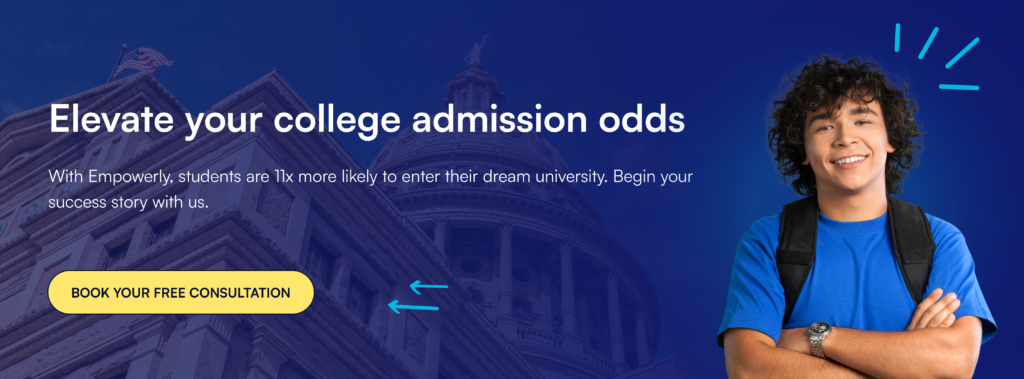
The point of all this isn’t to make your life more rigid — it’s to make sure you’re confident about what you need to do, and when. With a clear plan, deadlines stop being scary and start becoming milestones you’re ready for.
Your plan in action!
So next time you’re tempted to just “wing it” or rely on your brain alone, remember that using a planner isn’t busywork — it’s your strategy, your safety net, and your stress-reducer all rolled into one.
When you take the time to map out deadlines, balance academics with life events, and even schedule rest, you’re setting yourself up for success. Students who use planners effectively don’t just meet deadlines; they also gain the confidence that comes from knowing they’re in control of their process. That calm, prepared mindset shows up in the quality of their essays, the timeliness of their submissions, and even the way they approach interviews or scholarship opportunities.
Don’t wait until the semester is in full swing to get organized. Book a consultation with Empowerly to learn how we can support your journey. Once you start seeing your plan in action, you’ll wonder how you ever managed without it. The earlier you begin, the smoother your journey will be. Your future self will thank you.