Email can open doors… or close them. When used well, a short note to an admissions office can clarify requirements, connect you with the right person, and show that you communicate like a college student. Used poorly, it can waste everyone’s time.
In this guide, you’ll learn when it’s smart to email, how to find the right contact, what to write (with subject-line formulas and examples), how often to follow up, and what to do instead if email isn’t the best channel.
Understanding the admissions officer’s perspective
First things first: admissions officers (AOs) field a high volume of messages. Especially near deadlines! So, what are they scanning for as they triage?
- Who you are: name, high school, graduation year, location, and intended entry term.
- What you need: one specific, concrete question.
- Why now: any timing constraint or deadline context.
- Proof you checked the site: a brief line that shows you did your homework.
- A simple next step: what you’re asking them to confirm or point you to.
In other words? Clarity and brevity signal maturity; meandering backstories and multi-part questions do not.
Keep in mind, AOs are also evaluating intent, and they value genuine curiosity and problem-solving over “demonstrated interest” for its own sake. At some highly selective schools, individual contact details are limited precisely because inboxes overflow with vague or duplicative questions. Keep this in mind as you draft: a specific, well-researched question respects the office’s time and improves your odds of a useful reply.
But you don’t have to take our word for it. You can hear the perspective directly from a former college admissions officer with 12 years of experience.
Behind the inbox: what admissions officers notice
More than anything, remember that admissions offices don’t track “email points.” They want to help you, not test your interest. Here’s what admissions officers really notice:
- Emails that are polite, brief, and specific get the quickest responses.
- Subject lines that reference a major or deadline help with sorting.
- A confused, rambling email might get set aside for later (or never).
Here’s the practical rule: if your question is fully answered on the Admissions or FAQ page, you don’t need to email. If your situation requires context about you (your program fit, your timeline, or a unique constraint), email is likely appropriate. No matter what, aim for one clear question rather than a list; focus beats volume every time.
When you should (and shouldn’t) email
Still not sure? Here’s the quick decision guide.
Email if:
- You have a program-specific question not addressed online.
- You need clarification on an application requirement, portfolio, testing policy, or transfer credit.
- You’re confirming policy changes that affect your timeline (ED/EA rules, financial aid forms, international documents).
- You met a rep at a college event (like an info session or fair) and have a short, relevant follow-up.
Don’t email if:
- The question appears on the Admissions/FAQ page.
- You’re asking someone to evaluate your chances or pre-read your application.
- You’re only trying to “show interest” at a school that does not track it.
How to find the right contact
Routing your question to the correct inbox is half the battle. If you’re unsure where to start, the general admissions email listed on the admissions website is your safest bet; front-line staff can route your note internally to the appropriate colleague.
- Program/major questions: Use the undergraduate department page or “Ask a question” form.
- Financial aid: Email the financial aid office, not admissions; aid policies and forms are managed by a separate team.
- Athletics: Complete the recruit questionnaire and contact the coach first; follow compliance guidance before looping in admissions.
- Regional reps: If a “Find Your Counselor” page exists, use it to reach your assigned representative.
If you’re unsure, send one concise note to the general inbox; staff will route it internally.

Craft a professional, personalized email
A strong email looks simple, but it’s built on a few deliberate choices. Let’s start with the subject line.
Subject lines that get opened
Your goal is to help a busy reader triage quickly, so combine a brief descriptor with the topic and your context; often your name, high school year, or entry term. Think of subject lines as labels, not slogans. You can help set expectations before the email is even opened.
For example:
- Quick question about [Major/Program] — [Your Name], [HS ’26]
- Clarification on [Requirement] for Fall [Year] — [Name]
- Prospective transfer: credit articulation for [Course] — [Name]
- Follow-up from [Event Name] — [Name], [City, State]
Use these as patterns to create your own clear, specific line; avoid copy-pasting verbatim.
Introduce yourself in one line
Open with a one-sentence introduction that identifies you and your timeframe. Your name, high school, graduation year, location, and intended entry term are usually enough to orient the reader.
“I’m Maya Chen, a junior at East Ridge HS (’26) in Denver, planning to apply for Fall 2026.”
With the basics out of the way, move cleanly into your reason for writing.
The five-part structure (use this every time)
This structure keeps you focused, saves the reader time, and increases the likelihood of a direct answer.
- Context: Who you are + why you’re writing.
- Specific question: One clear ask, not a list.
- Constraint: Term/deadline if relevant.
- Proof of research: One line showing you checked the site or form.
- Polite close: Thanks + what you’ll do next.
Tone that signals maturity
The tone should be polite and confident without slipping into slang or formality for its own sake. You don’t need elaborate flourishes; you need clarity. Think polite, confident, and concise. And avoid slang, emojis, long backstories, and attachments unless requested.
Ask thoughtful, researched questions
When you pose your question, show that you’ve already done the first round of research. Reference the exact page you read or the event you attended and explain where your question goes beyond what’s posted. This signals respect and helps the staffer understand precisely where you need help. If you truly have two related questions, ask the more important one first and make the second conditional so you don’t overwhelm the reader.

Timing and frequency of outreach
Here’s the thing: your timing influences your response speed.
For instance, mid-week mornings often yield faster replies because inboxes are less crowded and staff are available. In contrast, the 48–72 hours before major deadlines like November 1 and January 1 are chaotic; staff are busy processing applications, so non-urgent questions may sit. If you can, reach out before the crunch or wait until the surge passes.
Ever wondered what college admissions season looks like from the admissions office?
In this video, Empowerly counselor Connie explains how your application is really reviewed:
Once you’ve sent your note, give the office time to respond. A reasonable cadence is to send the initial email, wait five to seven business days, and then send a single, polite bump in the same thread. If another week passes and your question is time-sensitive, call the office or use the general contact form to flag the urgency. Throughout, focus on quality over quantity: one precise email beats a flurry of fragmented messages.
And when admissions replies, respond the same or next business day, even if only to acknowledge receipt and confirm your next step.
Alternative communication channels
Sometimes email isn’t the best first move. The general admissions inbox is good for routing, but a phone call can be better for urgent deadline clarifications, provided you have your question and application ID ready.
Live chat widgets and applicant portals can also work well for straightforward questions and create a record you can reference later. Info sessions and college fairs offer a chance to ask your question in person; if you do, follow up with a short thank-you email that references the event and notes any specific detail you found helpful.
Pro tip: Whichever channel(s) you choose, keep interactions in one thread where possible so you (and the office) have a clean record.
Dos and don’ts (your quick etiquette checklist)
Do:
- Lead with who you are + your term in the first line, so your reader can place you immediately
- Reference one page/resource you already checked.
- Ask one clear question.
- Proofread names, titles, school, and dates.
- Close with a brief thank you.
- Log the response (rep name, date, action) for future reference.
Don’t:
- Ask for a pre-read or admissions odds; most offices can’t provide that, and the request stalls the conversation.
- Send attachments unless requested; many filters block unfamiliar files
- CC multiple offices “just in case.”
- Write long backstories or multiple unrelated questions; each note should have a single purpose.
- Email repeatedly within 2–3 business days; give professionals the opportunity to find the right answer.
Final proofread pass
Before you hit send, confirm that names and titles are correct, your entry term is included, your single question is clear, and you’ve referenced the page or event that informed it. Make sure your signature includes your high school, graduation year, and city or state. Leave attachments off unless they’ve been requested.
Help! Triaging a mistake
What if I already sent a messy email?
Don’t worry too much; it happens. If your email had an important typo or was unclear, it’s okay to reply to the same thread with a short correction. Something like: “Just a quick clarification from my previous message: I meant to ask about…”
Admissions officers won’t hold a small error against you like a grudge. Thoughtfulness counts more than perfection.
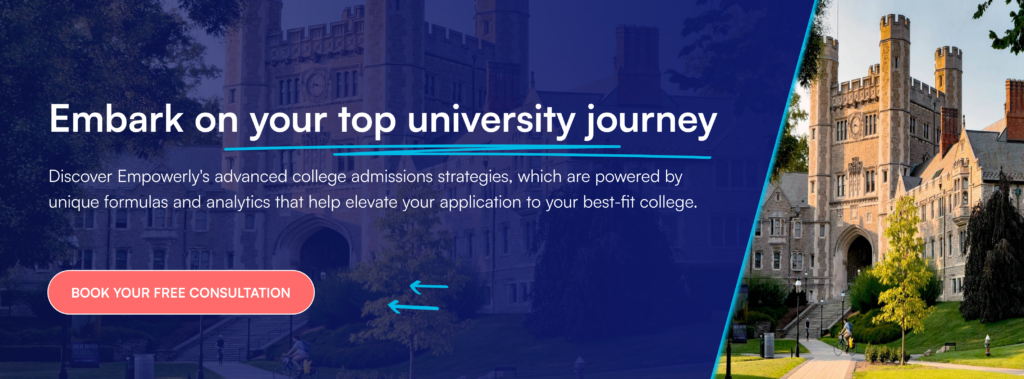
Common questions about emailing AOs
Q: What if they don’t respond?
Wait 5–7 business days, then send a polite follow-up in the same thread.
Q: Should I use my school email address, or my personal email address?
Either is fine—as long as it’s professional (e.g., avoid “sk8rboi123@…”).
Q: Can a parent just email them for me? (Please?)
No. Be strong! Always email yourself; it shows independence and maturity.
Your takeaways: good luck!
Email is a small touchpoint that communicates a lot about you: preparation, clarity, and respect for other people’s time. If you ask one precise question, demonstrate that you’ve done your research, and follow up professionally, you’ll get the information you need and leave a positive impression in the process.
Your next step is simple: draft your note using the structure above, proofread once, and send it during business hours. When the reply arrives, log the outcome and keep moving.
Want a counselor to review your email before you send it? Book a quick call with Empowerly to learn more about the many ways our counseling team can support you.