Let’s be honest, junior year hits different. One day, you’re cruising through sophomore year, and suddenly you’re drowning in AP coursework, cramming for the SAT, juggling three extracurriculars, and everyone’s asking about your “college plans” like you’ve got it all figured out.
I’ve been there. Most of us have. We all want to stand out somehow. The good news? You don’t have to white-knuckle your way through it.
The right productivity tools can literally change the game. I’m not talking about fancy apps that promise to solve all your problems—I mean practical systems that actually help you get stuff done, remember what you learned, and maybe even sleep more than four hours a night.
Here are five tools that can save your sanity before senior year rolls around.
Why Junior Year Breaks So Many Students
Before we dive into the tools, let’s talk about why junior year feels so brutal. It’s not just you; research shows junior year students report 40% higher stress levels than sophomores. That’s not a coincidence.
Think about what you’re juggling right now: multiple AP classes that expect college-level thinking, SAT prep, leadership roles, volunteer hours, and the constant background noise of college applications looming ahead. Your brain is literally processing more complex information than ever before, while everyone expects you to somehow have your life together.
Here’s what makes it worse: most students are still using study methods that barely worked in freshman year and that are severely outdated and won’t work on the next level of education. You know the drill, highlighting everything in yellow, rereading chapters until your eyes blur, cramming the night before tests. A well-known educational psychologist, Dr. John Dunlosky, found that these are actually some of the least effective ways to learn. Yet they’re what most of us default to when we’re stressed. Times have changed, and its time to embrace better methods of excelling.
No wonder junior year feels impossible.
1. Cramd: Finally, Studying That Actually Works
Okay, real talk—how many hours have you spent highlighting textbooks or rereading the same chapter three times, only to blank out during the actual test?
Cramd changes that. It’s an AI-powered study platform that turns your notes, PDFs, and even YouTube videos into interactive study materials. But here’s the real magic: it uses something called spaced repetition, which is basically the opposite of cramming.
The Science (Don’t Worry, It’s Cool)
Back in the 1880s, a psychologist named Hermann Ebbinghaus discovered something pretty depressing: we forget about 50% of new information within an hour, and 70% within a day. Unless we review it strategically.
Spaced repetition works by showing you information right when you’re about to forget it. It sounds simple, but the results are wild—students using spaced repetition can retain the same amount of information with 20-30% less study time.
For AP exams, this is huge. Instead of spending three weeks before each test frantically trying to relearn everything, you can actually remember stuff from September when May rolls around.
How to Actually Use It
Start uploading your hardest class materials to Cramd at the beginning of each unit. The AI creates practice questions that show you exactly what you don’t know yet. It’s like having gaps in your knowledge highlighted before they show up on a test.
I know someone who used this for AP Biology and went from barely passing quizzes to getting a 5 on the exam. The difference? She wasn’t learning the material three times—she was learning it once, properly.
2. Notion: Your Life, But Organized
If your organizational system right now is “hope I remember” or “sticky notes everywhere,” Notion is about to blow your mind.
It’s not just another note-taking app. Think of it as the command center for your entire academic life. You can track assignments, create pages for each class, build college research databases, manage your extracurricular schedule—basically anything you need to keep track of.
Building Your Academic Dashboard
The beauty of Notion is how customizable it is. Start simple—maybe just a weekly planner and assignment tracker. As you get comfortable, you can add goal-setting templates, project timelines, even a scholarship database.
One game-changing move: create a master view that shows everything happening in your life. When you can see that you have three major projects, an SAT test, and college visit all in the same week, you can actually do something about it instead of just panicking when it happens.
College Prep Made Less Insane
Junior year is when college research gets real. Use Notion to create a database comparing schools: admission requirements, deadlines, scholarship opportunities, and campus visit notes. Keeping everything in one place instead of scattered across seventeen browser tabs and crumpled papers makes senior year applications way less chaotic.
Pro tip: Set up automatic calculations for target test scores based on your college list. It turns abstract goals into concrete numbers.
Check out Notion4Teachers for student-specific templates if you want a head start.
3. Google Calendar: Time Management That Actually Works
Time blindness is real, especially junior year. Between practice, group projects, family stuff, and studying, days just disappear. You end up staying up until 2 AM wondering where the time went.
Google Calendar fixes this, but only if you use it right. The secret isn’t just writing down when things happen—it’s time blocking.
The Psychology Behind Time Blocking
When you assign specific time slots to activities, you’re confronted with the reality of how your time is actually spent. Can’t fit everything in? Good. That means it’s time to make intentional choices instead of hoping everything magically falls into place.
Cal Newport’s research shows students who time block report 25% higher productivity and significantly less anxiety. The trick is to treat study time like you would practice or work: non-negotiable blocks in your schedule.
Making It Work for Junior Year Chaos
Color-code everything: academics, extracurriculars, college prep, personal time. When your calendar looks like a rainbow, you can quickly see if you’re overloaded in one area.
Always build in buffer time, especially before big events. Junior year schedules are unpredictable, and small delays turn into major stress if you don’t plan for them.
The magic number is two weeks. Stick with time blocking for fourteen days, and it becomes automatic. After that, you’ll wonder how you ever functioned without it.
4. Grammarly: Because Clear Writing Matters More Than You Think
Whether you’re writing essays, scholarship applications, or just emailing a teacher, how you communicate matters. A lot.
Grammarly catches the obvious stuff—grammar, punctuation, typos. But the real value is in its style suggestions. It helps you write clearly and professionally, which becomes crucial as you start communicating with college admissions officers and scholarship committees.
Beyond Grammar: Finding Your Voice
The difference between high school and college writing isn’t just correctness; it’s sophistication and clarity. Grammarly’s readability scores help you find the right level of complexity for your audience. College essays should reflect intellectual maturity without sounding like you swallowed a thesaurus.
Professional Communication Skills
Junior year is when you start emailing people who can change your future—admissions officers, internship coordinators, and scholarship committees. These conversations require a professional tone and zero mistakes. Grammarly’s tone detector helps you sound respectful without losing your personality.
Practice this all year with academic emails. By senior year, professional communication will feel natural instead of terrifying.
The free version works in Google Docs and has a browser extension. Plus, it explains why something is wrong, so you actually learn instead of just getting fixes.
5. Forest: Beating Your Phone Addiction (Yes, It’s an Addiction)
Let’s address the elephant in the room: your phone is sabotaging your productivity. The average teenager checks their phone every 12 minutes during study sessions. Each interruption takes 3-5 minutes to recover from. Do the math—a two-hour study session might give you 45 minutes of actual learning.
Forest makes phone resistance into a game. Set a timer, put your phone down, and watch a virtual tree grow. Leave the app, and your tree dies. Over time, you grow entire digital forests while staying focused.
The Neuroscience of Why This Works
Forest hijacks the same dopamine pathways that make social media addictive, but redirects them toward productive behavior. It’s like tricking your brain into thinking focus is as rewarding as Instagram.
Optimizing Your Focus Sessions
Not all work needs the same type of focus. Use shorter sessions (I like to do 15-25 minutes) for intense stuff like problem-solving or flashcard review. Save longer sessions (45-60 minutes) for deep reading or creative writing.
Experiment with background sounds. Some people focus better with white noise or instrumental music, others need silence. Find what works and stick with it—consistency trains your brain to enter focus mode faster.
Try pairing Forest with Cramd: set a 30-minute focus timer and use the time for spaced repetition practice. It’s like productivity power-coupling.
How to Actually Make This Work
Here’s where most people mess up: they try to implement all five tools at once, get overwhelmed, and quit everything within a week.
Don’t do that.
The Two-Week Rule
Pick a tool. You should always pick a tool that you are comfortable with and one that addresses your biggest current problem. Constantly forgetting assignments? Start with Google Calendar. Struggling to retain information? Begin with Cramd. Want to keep track of tasks and keep things consistent? Use Notion4teachers.
Commit to using just that one tool for two weeks. Don’t worry about perfecting your system (yet!); focus on consistency. Once it feels automatic, you can add the next tool and slowly build your way up until you have a solid toolkit.
How to Know It’s Working
Track simple metrics. For time management tools, count how often you turn in assignments on time or how many all-nighters you pull. For study tools, watch your quiz scores or how much you remember from previous units. For writing tools, notice teacher feedback or how long revisions take.
Concrete evidence keeps you motivated during the first two weeks, when benefits might not be obvious yet.
Preparing for Senior Year (And Beyond)
The systems you build now become your foundation for senior year. College applications require insane levels of organization, multiple deadlines, recommendation letter requests, essay drafts, and scholarship applications. Students who enter senior year with established systems consistently report lower stress and higher acceptance rates. We should all strive to reduce stress so this is leading towards the right steps.
Plus, these skills transfer directly to college. Research from the UC system shows that students who enter college with established productivity habits maintain higher GPAs and are less likely to drop out.
The Bottom Line
Junior year doesn’t have to break you. With the right tools, it’s not about doing more—it’s about doing what matters more effectively.
Start with one tool. Build the habit. Then add the next. By graduation, you’ll be functioning at a level that makes college feel manageable instead of terrifying.
The investment you make in productivity systems now pays off for years. In a world that’s only getting more complex, knowing how to learn efficiently, communicate clearly, and manage your time isn’t just useful for school—it’s essential for life.
And honestly? Future you will thank present you for figuring this out now instead of learning the hard way in college.