Technology for Learning
Technology is evolving constantly (this isn’t any news to you, right?). Really, teachers, administrators, and students have a hard time keeping up! Everyone in the classroom is figuring out how to balance technology for learning.
From video conferencing to online classes, computer based curriculum, and more, there is a lot of technology that you might be using to get ahead in your classes. But is it helping or hurting your learning? While it may feel out of your control, it is up to you to decide (yes, you!).
Here are five ways to balance technology in the learning process so that you can remember more information, develop critical thinking skills, and become a creative, independent thinker in a technological age.
1. Think Before Googling
Above everything, school is supposed to teach you how to think. There are many different ways to think about a topic: you can visualize information, link it to personal experiences or other information, criticize and break it down, and more. Now, do you think that typing “what is Aristotle most known for in philosophy?” is a form of thinking? Let’s think on that.
So, if you are given a difficult question try to pull on your resources – what you remember, what you want to say about the topic, your notes, class materials, etc. In college, there will be information the professor gives you that is not on the internet yet! *gasp* This is because they want you to think about the information while it is delivered and on your own time.
After you’ve given the question all you’ve got, then you can Google to give you a broader perspective or enhance what you’ve already come up with.
2. Read on the Computer for Big Ideas
This isn’t to say that you shouldn’t read things online. In fact, there are benefits to reading on screen as opposed to paper. Since it’s much easier to scroll through a page on the computer than flip through a book, you can get a better general idea of the information at hand. This can be very useful if you are brainstorming. Research says that students who read things on the computer tend to remember the general outline and bigger implications of the information as opposed to small details.
3. Read Physical Text for Details
In the same experiment, researchers found that students who read books tended to remember random quotes, scenes, bites of information, and little details than those who read on the computer. So, if you need to pull up examples, you should pull out your hard-copy ASAP!
4. Hand-write Summaries
Writing is kind of the flip side of reading: if you want to get a general summary of what you’re hearing from your teacher, it is a better idea to hand-write your notes. Since you’re writing slower with your hand, you’re chewing on the information and forced to summarize what you’re hearing. This also goes for outlining your essays, projects, or other assignments – you generally want a grander idea of what you’re doing before diving in. Just like a hawk, use your pencil to brainstorm and outline to get a lay of the land, and then swoop in for the kill!
5. Use the Computer to Polish
Computers are great for presenting polished material. When assembling the final product, make it glossy in a Word document. Just use with caution – a computer is no replacement for your ability to think critically. Both you and your teachers will know the difference!
We hope these tips are helpful. If you are looking for more individualized support, please reach out to our team today. While online classes are challenging, we can help you manage technology for learning with success. You can book a completely free consultation to learn more about our program and what we recommend to help you reach your goals.