College Admissions
Dealing with college admissions involves juggling hundreds of details and tasks. Those tasks can range from finding schools that are good fits to keeping track of various deadlines to preparing for the SAT or ACT. Even once you complete all that, the process isn’t over! Unless you’re fortunate enough to already have complete funding for college, you need to figure out how to pay for it, too. Fortunately, there are apps for college admissions to help with all of the above!
All of the apps described here are free (though some may allow for in-app purchases) and compatible with both iOS and Android. Best of all, we’ve personally tested each of them to ensure we’re only providing you with suggestions that offer genuine value.
Finding a College:
1) StartClass College & University Search (Graphiq)
When you’re still looking for the best schools to apply to, check out College & University Search. This app, by Graphiq, is great at giving you a high-level overview of each college’s undergraduate acceptance rate, the total number of enrolled students, average SAT score and GPA of admitted students, and cost. But this is only the beginning: once you dive deeper, you’ll find an incredible amount of detailed information on each school. You can sort schools by features that are important to you, and then bookmark any that appeal to you.
Note: while this app has a scholarships feature, it isn’t nearly as extensive or functional as the rest of the app. We recommend using the Scholarships.com app (see below) instead.
2) Schoold College Search
Schoold College Search doesn’t provide the same level of detailed information about each school as StartClass does, but it has other strengths. After you enter information about yourself (your SAT or ACT scores, GPA, etc.), it estimates your chance of admission. Of course, every case is different, and with the right help you may find yourself being accepted by your “reach” schools, but it’s useful to have a general sense of your chances of getting in. Schoold also offers a great feature that allows you to search for schools that offer a particular major — which is very useful if you want to study something obscure.
Staying Organized:
3) Evernote
Evernote is the only app on this list that isn’t exclusively designed as a college-related tool, but it’s so useful for this purpose that it deserves a place on the list anyway! It’s basically organized into “Notebooks,” each of which can hold reminders, attachments, audio files, pictures, text notes, and even notes that you hand-write on the screen (though this feature seems more novel than functional since text entry is an option).
For college admissions, you could create a notebook for each school you’re seriously interested in. You can then set reminders for yourself about application dates, take voice notes if you have any thoughts about it that you want to remember later, save pictures from your campus tour to the same notebook, and so on.
Test Prep:
4) Ready4 ACT and Ready4 SAT
After asking you about your test score goals and putting you through a brief placement test, these apps give you an assessment of how you might score on their respective tests if you were to take them today. They then give you a path to follow to help you achieve your desired scores, interspersed with quizzes to make sure you’re staying on track.
For the goal-oriented, this can be a great tool to help get higher test scores. Watching your progress along this track can provide motivation, while the quizzes help you monitor how much the app is helping.
While the apps also have a college search feature, it suffers from glitches and isn’t nearly as useful as the other two outlined above. We recommend ignoring this feature and using the Ready4 apps for their main purpose of preparing for the ACT or SAT.
Paying for College:
5) Scholarships.com
First, the bad news: The Scholarships.com app’s interface design is simplistic to the point of being painfully clunky. It also has a pretty long sign-up process; it doesn’t let you just browse scholarships without giving it a fair amount of detailed information about yourself.
That second point is also part of the good news. Thanks to the information you provide, the Scholarships.com app can filter results to only provide you with scholarships that you might actually qualify for. In other words, it does the hard work of finding and sorting through scholarships for you, so you only need to look at ones with real potential.
It’s important to keep in mind that this app is basically a compiler of scholarships from elsewhere; it doesn’t offer scholarships itself. It may have missed a scholarship that you qualify for, so it doesn’t hurt to look for yourself. This will give you a great starting point, though, and help you understand what’s out there.
Bonus:
Many colleges are keeping up with the times by offering their own apps. When you’ve narrowed your list down to a handful, see if they have them available. These apps typically aren’t designed for college admissions, but they can give you more insight into the schools you’re considering and help you decide which ones might suit you. And remember that while these apps for college admissions are helpful, you shouldn’t rely on them for everything; nothing can replace good old-fashioned research.