Digital tools for students aren’t optional anymore: they’re essential to survive. But in terms of regulation, it’s pretty much the Wild West, with lots of debate about emerging technologies and very few official guidelines. And when it comes to new tools, some of the troubleshooting is left up to trial-and-error (for better or for worse).
That’s why starting the school year with a digital safety and research toolkit already locked in is so important. You don’t need to waste time figuring it out.
From protecting your computer to finding free research resources, these pointers will help you cover the basics and avoid the big mistakes that could derail your semester.
Here’s the truth:
You don’t need 20 different productivity apps cluttering your desktop. You need a handful of smart, reliable tools you’ll return to, again and again. Ideally, those tools should keep you safe online, help you focus, and make research easier.
Wondering where to start? If you don’t already have them, you’ll want to get these 5 digital tools set up soon on your school computer for a semester of success.
Digital basics for students in 2025
For what it’s worth, we’re not sponsored by or affiliated with any of the sites in this article. All the tools we mention by name are free at the time of publication.
App 1: Avast, free antivirus software for students

Without an antivirus, your computer is like an unlocked locker in the middle of campus. Anyone, from hackers to malware bots, can slip in and steal what’s inside.
Here’s why this matters: Students are just as vulnerable as businesses when it comes to phishing scams, viruses, and identity theft. Think about what’s stored on your school computer: essays, saved passwords, financial aid info, and even personal photos. A security breach isn’t just inconvenient; it can derail your semester.
That’s where a free antivirus tool like Avast comes in. The free version scans your files for suspicious activity, blocks malicious downloads, and flags unsafe websites before you accidentally click. Even better, it updates automatically, so you’re not stuck worrying about new threats.
What does that look like in practice? Say you’re downloading a PDF for history class, but the site looks sketchy. Avast steps in and stops the download before you risk infecting your laptop. It’s a digital guard dog that works quietly in the background.
Pro tip: Schedule weekly scans so your computer stays clean and ready for the week ahead. If you want extras like a VPN for secure browsing, you can always upgrade, but the free version is more than enough for most students.
App 2: AdBlocker, to stay focused online

Here’s the catch: most distractions online aren’t your fault. Websites are designed to keep your eyes glued to the screen with autoplay videos, endless pop-ups, and flashy banners. Every time you click away from your essay to close a random ad, you lose focus… and minutes you’ll never get back.
An ad blocker solves this problem instantly. Tools like AdBlock strip out the clutter so you see only what matters. Less noise means more time locked in on your assignments.
Why this matters for students: When you’re juggling five classes, a sport, and club meetings, attention is your most valuable resource. Ad blockers help you protect it.
How it works in practice: Let’s say you’re researching for a biology project, but every site you visit is plastered with ads. Instead of wasting energy closing tabs, your ad blocker cleans up the page automatically. You stay in the zone.
Pro tip: Whitelist school-approved websites. Some sites use ads to host their media files, and you don’t want your blocker to interfere with your teacher’s uploaded video lecture. With a few settings tweaks, you’ll have the best of both worlds: focus and functionality.
App 3: EasyBib, free citations for academic honesty
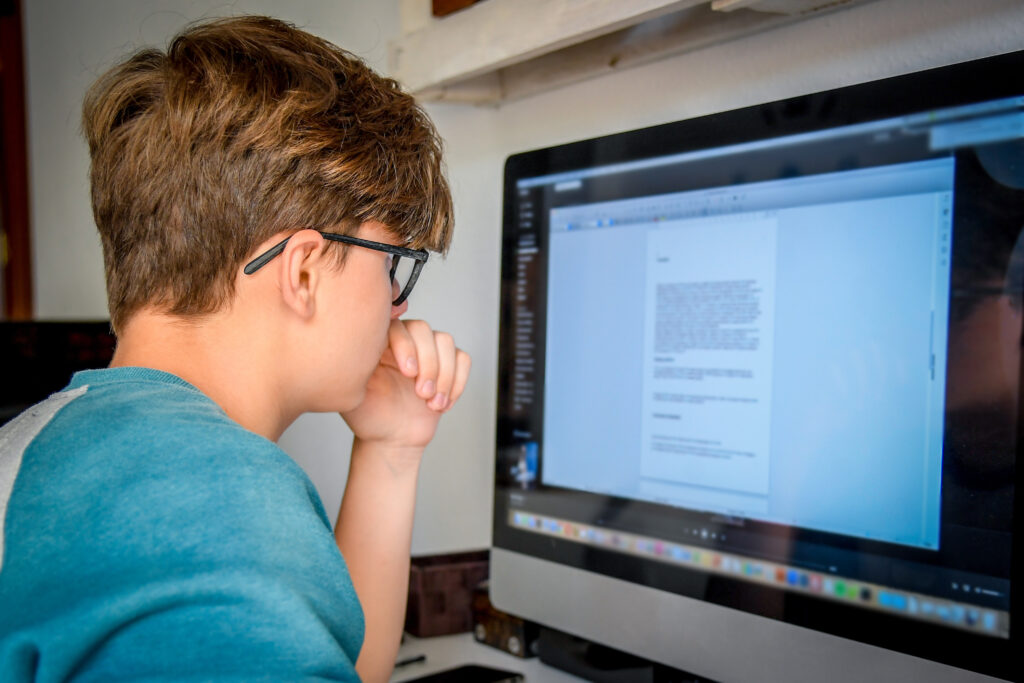
Citation mistakes don’t just lose you points; they raise questions about academic honesty. And here’s the truth: even unintentional plagiarism can follow you into college admissions.
That’s why a tool like EasyBib is a must-have in your digital toolkit. It formats sources automatically in MLA, APA, or Chicago style. Instead of spending 20 minutes piecing together a works cited entry, you paste a link and let EasyBib handle the heavy lifting.
Why this matters: Schools are cracking down on plagiarism more than ever, especially with gen AI tools entering the classroom. A citation generator helps you give credit where it’s due and focus on your ideas, not formatting.
What it looks like in practice: Say you’re writing a U.S. history paper and need to cite an online article. With EasyBib, you paste the URL, check the suggested format, and copy it into your bibliography. Done.
Pro tip: Don’t trust any citation machine blindly. Always cross-check the result with your teacher’s preferred style guide. That double-check will save you from silly mistakes.
App 4: Internet Archive, to access resources beyond paywalls

Let’s face it: not everything useful shows up in a Google search. And when you find that perfect article? Half the time it’s locked behind a paywall.
Here’s the good news: sites like Archive Today have millions of resources available free to students. It’s like a time capsule of the internet, and it’s one of the best-kept secrets in academic research.
Why this matters: Students often assume their only options are school library databases or paid sites. The archive fills in the gaps, especially for projects that require older or niche sources.
In practice: Imagine you’re writing an English essay on Victorian literature. A quick internet search pulls up the perfect article about adaptations of 19th-century novels… for magazine subscribers only. Just copy and paste the hyperlink of the article you need into the search bar and review any saved versions. Now, you can read it without leaving your room.
Pro tip: Use the advanced search filters to narrow results by year or file type. This saves you from endless scrolling and helps you find credible sources faster. And remember, whatever you download, use EasyBib (App 3) to cite it correctly.
App 5: Project Gutenberg, a digital library for students (and others)

If you don’t have extra cash to spend on books this semester, check out Project Gutenberg. It gives you access to more than 70,000 free digital books, covering everything from Shakespeare plays to political treatises — no student ID or credit card required.
Why this matters: Classic works are still assigned in high school and college courses. Whether it’s Pride and Prejudice in AP English or The Republic in philosophy, Project Gutenberg saves you the cost of buying a print copy you may not touch again after finals.
In practice: You can download a book in ePub, Kindle, or plain text format and start reading immediately. The site is lightweight, easy to navigate, and doesn’t lock you into a single platform.
Pro tip: Pair Project Gutenberg with a note-taking app like Evernote. Copy important passages directly into your notes as you read, and you’ll have quotes ready to go when it’s time to write your paper.
Quick comparison chart
| Tool | Purpose | Best For | Caution |
| Avast | Antivirus | Device safety | Don’t ignore weekly scans |
| AdBlock | Focus | Reducing distractions | Whitelist key school sites |
| EasyBib | Citations | MLA, APA, Chicago | Double-check output |
| Internet Archive | Paywall-free research | Locked or subscriber-only articles | Not everything is updated |
| Project Gutenberg | Free books | Classic texts | Public domain only |
Bonus: Notion, for staying organized
Losing track already?
If you’re juggling assignments, essays, club meetings, and college apps, Notion helps keep everything in one place. You can create a dashboard with deadlines, checklists, quotes, research links, and even embedded calendars. Think of it as a digital binder, but smarter.
Looking for more advice on how to “hack” your research assignments? Check out this TedTalk for more student tips:
Responsible online research: beyond the tools
Even with the right apps in your toolbox, how you use them matters.
If you want to be a great student, that means walking the walk! Don’t rely on the internet to do the learning for you. Read the assigned texts. Work through the problem sets. Struggle with the material when it doesn’t click right away. Not everything will come easily, and that’s the point! Learning is supposed to challenge you. The tools can’t do the work for you; they simply make it easier to do the right work.
Here’s why this matters:
Too many students fall into the trap of Googling quick answers or copying what they find online. That might get you through a homework assignment, but it won’t help you develop the deeper skills you need for college or beyond. Teachers and professors notice when you’ve done the hard thinking yourself, and they reward it.
At the same time, responsible online research means holding yourself accountable for what you share and submit. Always verify your sources before using them in an assignment. Ask questions like:
- Who published this information?
- What expertise do they have?
- Does it come from a reliable outlet, or is it someone’s opinion piece?
And when you do use a source, give credit where it’s due. Plagiarism, even unintentional, undermines both your grade and your integrity. Use citation tools like EasyBib to help, but remember: the final responsibility is yours.
Can I use ChatGPT for school?
Artificial intelligence tools like ChatGPT can help with brainstorming and idea generation, but you shouldn’t let it replace your own thinking. Use AI like a calculator, not a crutch. If your school has policies on AI use, make sure you follow them to protect your academic integrity.
The bottom line:
Being a responsible researcher isn’t about memorizing rules. It’s about practicing critical thinking and accountability. That’s part of what it means to be an educated member of society.
For more tips and information about how to be the best version of yourself in school (and beyond), download Empowerly’s Guide to Student Wellness. You’ll get a free eBook full of tips like this.
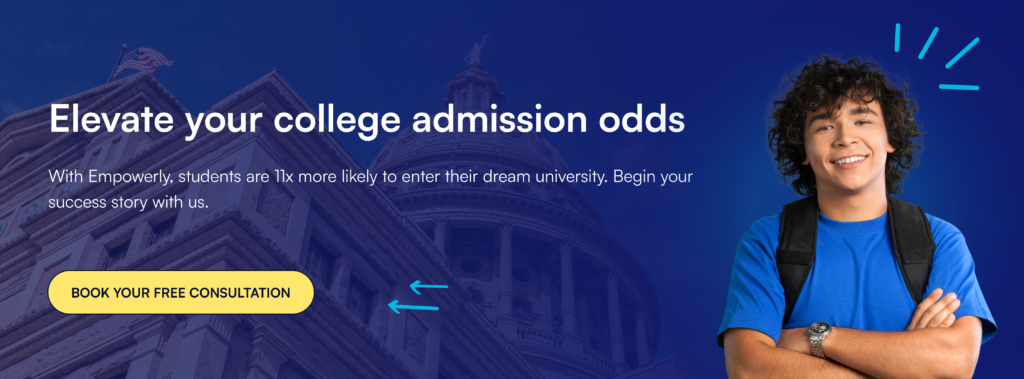
Conclusion
The school year is challenging enough without tech headaches. These five tools give you a safe, focused, and research-ready foundation you can rely on.
Here’s your next step: pick one tool from this list and start using it this week. Then, layer in the rest as you need them.
And if you want expert support in building research skills and staying organized, Empowerly’s experts are here to help. Book a consultation today to continue the conversation.