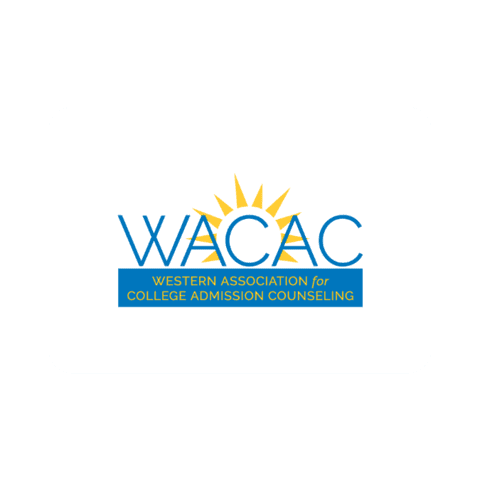Navigating the education section of the Common App can be daunting. Our blog provides a comprehensive guide to help you effectively highlight your academic journey. Discover expert tips on accurately reporting your courses, grades, and achievements. Learn how to showcase your academic growth and highlight your strengths. Whether you’re a high school student or a transfer applicant, our blog offers valuable insights to make the education section of the Common App shine. Explore our guide now and maximize your chances of getting noticed by top colleges and universities.
How to navigate the education section on your application.
The Common Application, or the Common App, is used by many colleges and universities in the U.S. Unifying many applications into a single platform allows students to apply to several schools with one application. The Education section of the Common App is where students provide information about their high school academic courses and performance.
This section is one of the most crucial parts of the application. From your class rank to the classes you took to the grades you earned, this information will give colleges a detailed look at your performance as they decide whether to invite you to join their next class of students.
After four years of a high school academic career, there’s a lot of information to sort through, and you will need to enter it by hand before it gets copied to all of the colleges you choose to apply to.
However, this is one of the biggest benefits of using the Common App — you can save a lot of typing and time since just about every college asks for the same information.
Before You Begin Filling Out Your Application
Before you sit down to begin this long (but important) task, you must gather all the pertinent data from your school records. You’ll find that you need to know things, like what a weighted GPA is in comparison to an unweighted GPA. You’ll also need to learn the answer to the question, “What is class rank reporting?”
Go over everything and clarify anything that isn’t clear to you. You can’t afford to fill out any part of the Common App incorrectly, whether it’s your extracurricular activities or your class rank reporting. If you’re unclear about anything, you should seek help sooner rather than later.
Getting Started with the Education Section of the Common App
To get to the Education section, log into your Common App account, click on the “Common App” tab, and proceed to the left side of the screen, where you’ll click “Education.” This section is split into nine subsections, so you’ll need to click on each of them to open them up.
You’ll be guided through questions that cover a wide array of details regarding your high school career and educational history, including where you went to school, your class rank reporting (meaning where in your class you rank grade-wise), and how you did in your classes.
Section: Current or Most Recent School
This part of the Common App is where you provide information about the school you have most recently attended or currently attend. You’ll begin this section with this information and additional facts requested about the school.
One of the great things about the Common App is that it has a built-in database of high schools you can look through to easily and quickly choose yours. When you do, the correct information is automatically filled in for you.
When you start this section and are ready to search for your school, you’ll see various search options in the top box. You can search for your school by:
- School name
- Location
- CEEB code
The CEEB code is a numeric code that is assigned to each school by the College Board. When you select this field, you’ll see the results appear. Scroll through the list to find your school and click on it, then click “continue.”
At this point, you’ll see your school and its contact information added instantly to your Common Application. If you make a mistake and need to change the school you chose, just click “remove” or “change” under the school’s name and repeat the search steps.
What If You Don’t See Your School or You Were Homeschooled?
If you’re a member of a widespread homeschooling organization, there may already be a listing for it with the Common App, so use the search function to check. If it’s not there, or if you weren’t homeschooled as a part of an organization, simply choose the “Homeschooled” option and enter your information accordingly.
If you went to a high school but don’t see it on the search screen, make sure you haven’t made a mistake; type in more than just the first word or two of the school’s name because the search function can be fickle. Use the school’s formal name, not a nickname or abbreviated name.
If you’re absolutely sure your school isn’t listed, scroll to the bottom of the list and choose “I don’t see my high school.” Then, just enter the requested information manually.
Additional Questions in this Subsection
Once you choose your school, you must fill in some additional information, including:
- Details about your school counselor
- Date of entry (when you began attending this school)
- Whether it’s a boarding school
- Whether you did or will graduate from this school
Much information is requested regarding your counselor, from their title to their prefix to their contact information. If you don’t have a school counselor, use the information of the person who oversaw your education the most.
Section: Other Schools
Here you can enter information about other schools you’ve attended during your high school career. The first questions you see will ask you to indicate the number of other schools you’ve attended. If the answer is none, you won’t need to answer any additional questions and can move on to the next section.
If you do fill it out, here’s how. You’ll enter the number of other schools you’ve attended, making sure not to count your current one. Use the search feature to fill in school information from the Common App database, just as you did for your current school. You will also add the dates you attended each other school under each listing as applicable.
Section: Colleges and Universities
This section in the Common Application will ask about any universities, institutions, or colleges you have previously attended. You must fill this section out if you took any college-level classes at a university or college while you were still in high school.
However, if you took International Baccalaureate (IB) courses or Advanced Placement (AP) courses during high school, they would not be considered college courses in this context.
The first item in this section asks you to indicate the number of colleges or universities where you have taken courses. If the answer is none, you can skip the rest of this particular section.
If you have taken at least one college course during high school (excluding AP and IB classes), you’ll choose the number of colleges you attended using the provided drop-down menu. The maximum number of colleges you can add is three. Remember that this number should represent the number of colleges for which you took classes, not the number of courses you took.
If you indicate that you did take classes at one or more colleges, a list of questions for each of those colleges must be answered next. You will input information about the following:
- The name of the college (use the college lookup feature, similar to what you did for high school lookups)
- The date you started attending the college
- The date you stopped attending
- The degree you earned, if any, from the college
Remember to repeat the steps and fill in this information separately for each college you attended.
Section: Your Grades
In this portion of the Education section of the Common App, you will provide information about your high school academic performance. This includes your GPA, class rank report, and more. When you begin this section, you will see several questions.
It’s likely you won’t know all the answers off the top of your head, but it should be easy for you to get them from officials at your school. In other words, if you’re unsure about what a question is asking or you don’t understand particular answers in the context of your high school, make sure to ask your school counselor.
Cumulative GPA
This is the GPA you earned throughout high school, so make sure to enter it just as it appears on your most recent grade report. Your GPA, or grade point average, is a numerical representation of all your high school grades.
GPA Scale
Each school uses its own grading system for figuring grade point averages, so you will need to enter the number of points on the scale your school uses from the provided drop-down list. This could be anywhere from four to 100, depending on your school.
GPA Weighting
Each school also uses either a weighted GPA system or an unweighted one, so you will need to enter the correct information about this in this section. A weighted GPA system awards extra points for honors, AP, and IB courses. If you don’t know which system your school uses, make sure to ask a school official.
Class Rank Report
What is class rank reporting? It details how your school ranks students and what your rank is among all the students in your class. The drop-down menu will give you choices to indicate whether your school uses one of the following methods to rank students:
- By quartile
- By decile
- By quintile
Your school counselor is a good person to go to for help answering this part if you don’t already know it. Some schools do not track rankings, so the question “What is class rank reporting?” is irrelevant. If your school doesn’t track rankings, simply choose “none.”
Class Rank Weighting
If your school does class rank reporting, meaning it ranks students from highest to lowest using GPA, you must next answer whether your school uses weighted or unweighted rankings.
Graduating Class Size
Here you will simply input the number of students who will graduate along with you as part of your class. This number typically changes from time to time, but you can use the number that is current on the date when you complete the Education section.
Section: Current or Most Recent Year Courses
In this part of the Education section of the Common App, you will give details about the most recent classes you’ve taken (or are currently taking) in high school.
If you’re not currently in high school, list courses from your most recent academic year. The Common App then asks how many courses you want to include from the drop-down menu. You’ll need to enter information for each of these courses.
You will also see a statement that asks you to select the course scheduling system your school uses. This just asks you to choose whether your school uses quarters, semesters, or trimesters in how it splits up the school years.
For each course, you’ll enter the full name, the designation (whether it’s honors, for example), and the schedule for the course.
The Honors Section
This section allows you to describe as many as five academic honors you’ve earned. This can include anything from honor rolls and summer programs to academic awards and scholarships you’ve received.
Community-Based Organizations
Here you will describe local organizations that have helped you with the college application (if any). These can be Questbridge, the Boys and Girls Club, or others.
Start by stating how many organizations gave you free assistance. If there are none, you are finished with this section. If there are some, you must provide the requested information about each one.
Future Plans
This final part of the Education section asks two questions about your educational and career goals. The first question concerns your career interest, so choose one from the drop-down menu. The second question requests that you choose the highest degree you plan to earn.
It can be stressful to answer such big questions about your future plans, but don’t worry! Your answers do not bind you to anything or force you to commit to anything permanent. Don’t hesitate to choose “undecided” if that’s the answer that you feel most comfortable giving.
Finishing Up the Common App Education Section
Once you’ve gotten through this section, you are to be congratulated! You have entered a lot of important information. Keep in mind that if you’re not happy with your grades, the Common App does give you many chances to shine a light on other areas of your high school career in which you’ve been successful!
Ready to make your college admission dreams a reality? Join the 98% of students who partnered with Empowerly and got accepted into Ivy League and top 25 schools. Our top-rated college counselors boost admission rates by 11x for our students. If you have any questions or challenges, book your FREE consultation, and we’d be happy to help you.
Recommend Resources:
- College Application Help: 15 Tips to Help You Succeed
- 10 Dos & Don’ts When Hiring an Admissions Coach
- 12 Tips for Finding the Best College Essay Coach (2024)
- 10 Tips for Finding an Independent College Counselor
- Ivy League College Counselors: 10 Tips to Help You Find a Match
- 40 Internships for High School Students